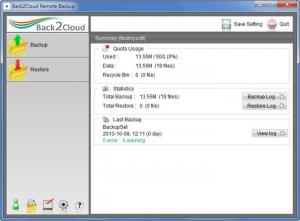Back2Cloud
6.1
Size: 0 Bytes
Downloads: 3547
Platform: Windows (All Versions)
The best way to protect yourself from data loss accidents is to back up your data. There are several backup methods you could go for: backup to a local drive, backup to a removable storage device, backup to a disc, or backup to the cloud. Back2Cloud, as the name points out, puts the emphasis on the latter. This is an efficient backup tool that will help you securely and efficiently back up data to the cloud.
The system requirements for running Back2Cloud are: any processor, 512MB of RAM memory (1GB recommended), at least 300MB of free disk space, Java, Windows or Mac OS X operating system. Download the Back2Cloud installer, run it, and a setup wizard will show up and guide you through the installation process.
A wizard will then help you create a backup job. You will have to go through the usual steps: pick the data that will be backed up to the cloud, set up a schedule, choose if you want to use encryption. Once the task is created, Back2Cloud will back up the data you specify based on the schedule you create. Backed up data can be accessed from a web control panel.
Back2Cloud’s interface is made up of two panels. The one to the right presents a summary of the backup job you created. The panel to the left displays two large buttons: Backup and Restore. Down in the bottom left hand corner there are five buttons: User Profile, Backup Source, Backup Schedule, Backup Setting, About.
From a functionality point of view, you can expect to get the following from Back2Cloud: a wizard will help you create a backup task, backed up data can be encrypted, backup jobs can be scheduled to take place automatically, data can be easily restored, access backed up data from the web, shut down the PC once the backup completes.
From Back2Cloud’s official website you can request a free 30-day trial.
Efficiently, securely, and easily back up data to the cloud with Back2Cloud.
Pros
The system requirements for running Back2Cloud are quite low. A wizard will help you install the application on your PC. A wizard will help you create a backup job: choose what will be backed up, choose when it will be backed up (set up a schedule), choose if it will be protected (use encryption). There’s nothing complicated about Back2Cloud’s interface. Set it so the PC shuts down once the backup completes.
Cons
Free to use for a 30-day trial.
Back2Cloud
6.1
Download
Back2Cloud Awards

Back2Cloud Editor’s Review Rating
Back2Cloud has been reviewed by George Norman on 17 Oct 2013. Based on the user interface, features and complexity, Findmysoft has rated Back2Cloud 4 out of 5 stars, naming it Excellent